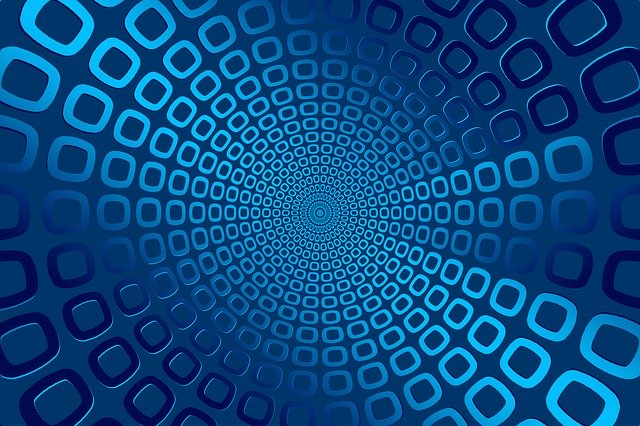Software as a service (SaaS) has improved the affordability and accessibility of a variety of IT solutions for small businesses. Rather than paying a large lump-sum to purchase software and then regularly incurring expenses to implement yearly upgrades, an SMB can now use subscription-based SaaS, which moves the computing and storage components of software applications to the cloud.
In a market flooded with SaaS options, however, small businesses must thoroughly vet these services prior to adoption, considering value, security, customer service, and more.
Choosing between SaaS and Traditional Software as IT Solutions for Small Business
Large businesses have long been able to afford the expensive hardware and yearly upgrades required to run complex applications. Small and start-up businesses often have the same software needs as larger businesses—though on a smaller scale—but lack the expendable income to purchase, maintain, power, store, and secure an array of software programs and the hardware to support those packages.
One of the newer IT solutions for small business is SaaS. Subscription-based software can offer lower up-front costs and require less set-up time. It also can provide other benefits, such as increased efficiency. Still, signing up for SaaS services without thoroughly evaluating the provider, platform, and service can have pitfalls for businesses of all sizes. Before you sign on for a SaaS package, you need to have a basic understanding of the general aspects of SaaS as well as the specifics of the service you are considering.
How SaaS Differs from Local Software Installation
Software applications installed on individual machines require device-specific licenses, meaning the software is locked to the device on which it was installed. Each additional device requires more installation time and another license.
With SaaS, the software can be accessed via the Internet from any authorized device. Most people and businesses use some form of SaaS, like Gmail or Google Drive, though they might not have given much thought to the concept of software as a service.
SaaS platforms can greatly increase the productivity and scalability of an SMB. However, the wrong SaaS can cause more problems than it solves, increasing costs and downtime for your business and decreasing profits while the proper software is found and implemented. Evaluating options carefully in advance of adopting new SaaS is critical to preventing these problems.
The Benefits of SaaS for Small Business
SMBs need software applications to be up and running quickly. A small business often cannot afford large set-up fees, endure long installation times, or internally manage complex installations. The benefits of SaaS for small business include faster download, set-up, and ease of installation.
Because SaaS data is hosted online and the hardware and support for the service are off-site and managed by the provider, these burdens on the SMB are reduced. Less IT maintenance means more productivity and time spent working instead of fixing or upgrading software.
Since the software and related data are hosted online, the business can generally continue as long as you have an Internet connection. Downtime caused by technical difficulties and failures is a primary concern for small businesses with limited resources. SaaS can minimize the risk of downtime because, even if the main system in the business goes down, the software can still be accessed. With the rise in remote work and bring your own device (BYOD), mobility is an important benefit of SaaS for small businesses.
Pricing and Licensing of SaaS
SaaS is generally subscription-based and licensed per user. The reduction in initial cost is beneficial in the short term or for start-up businesses. Some providers offer month-to-month terms that can be cancelled at any time, but many require a commitment of a year or other specified timeframe—or offer discounted rates for longer terms of commitment.
When it comes to configuration of SaaS, businesses should be aware that customization might be required to achieve the desired result and will almost always increase the difficulty of the installation. If your use case involves customization of the software, you should include any internal employee time or external consulting fees that might be necessary to make the product function the way you want or need it to.
There are generally no upgrades or maintenance costs with SaaS. However, you might find that add-ons or package upgrades are required to achieve full functionality or access all of the aspects of the product your business needs.
Online support of some kind is typically included with SaaS, which can decrease overhead costs when issues arise. If you want immediate phone or email support and customer service options, though, be aware that these are sometimes not included in the lower-tier, basic packages offered by providers.
Important SaaS Considerations When Choosing IT Solutions for Small Business
Despite the benefits of SaaS for small business, software hosting and cloud computing can introduce a plethora of questions and concerns. Many providers have focused on security and ease of use over the years since SaaS was first introduced, easing some concerns about data being compromised or the software being too difficult to use.
Choosing the right application can be difficult though, as there are over ten thousand different SaaS companies to choose from, and that number continues to grow. Before you agree to a SaaS contract, it is important to review the terms of service carefully and address any questions that you have regarding data security and ownership, customer support availability, and more.
There are many choices for IT solutions for small business. SaaS for SMBs can decrease up-front costs and start-up time, allowing small businesses to stay productive and increase efficiency. It can also provide the critical mobility needed in today’s workforce. But SMBs should make sure to find the right SaaS to meet their individual needs by researching potential vendors or contacting an IT professional to assist in the search.