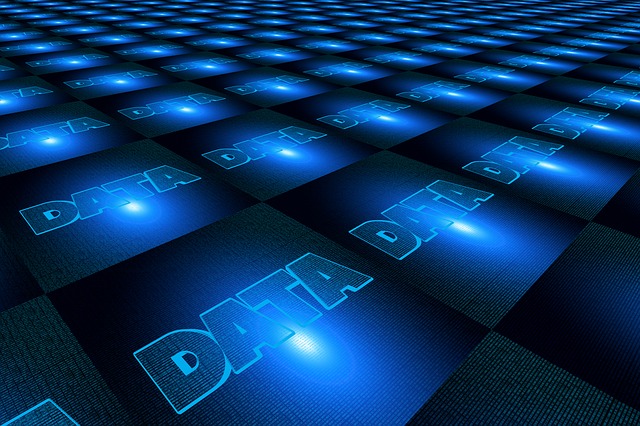Companies are increasingly turning to customer relationship management (CRM) systems to manage, store, process, and analyze the wealth of information available in today’s highly-connected, data-driven business environment. CRM offers an alternative to maintaining separate spreadsheets, software, and applications that don’t interact with one another. Before your company makes a move, however, it is important to consider the types of CRM that are available and assess which options will be most beneficial.
Understanding the Different Types of CRM
CRM components vary by provider. Some focus on sales and outbound marketing, while others prioritize internal processes or data analysis. Additionally, these products can be hosted in the cloud or on-site. When evaluating data management software for small business—or any size company—it is critical to determine your primary goals and consider the advantages and disadvantages of cloud-based CRM and on-premise CRM.
Focus and Functionality in the Various Types of CRM
To reap the full benefits of data management software for small business, a medium-sized company, or a large enterprise, you want a system that provides comprehensive capabilities. However, many of these systems are stronger in a specific area, and a more focused solution might be more cost-effective in some cases. The CRM components of the different types of CRM solutions are often tailored to support three specific areas of business:
- Operational solutions focus on external sales and customer support.
- Collaborative systems work to streamline business processes and improve internal and interdepartmental communication.
- Analytical systems process data with a goal of gaining insights and drawing meaning from the information your company collects, both internally and externally.
Understanding the business goals you hope to achieve is essential to choosing a CRM system that will fully meet your objectives and provide true return on investment (ROI).
On-Premise vs. Cloud CRM
In addition to variations in CRM components and functions, it is important to consider the value of on-premise vs. cloud CRM for your business. On-premise CRM requires installation on a local server, with access provided to users via a desktop application or, sometimes, a virtual private network (VPN). These systems usually require a single up-front fee, sometimes per user, but additional costs can apply for added functionality and upgrades or updates.
Cloud CRM is software as a service (SaaS). It is hosted off-site by a provider and accessed via the Internet. Cloud services are typically paid by subscription, with a fee per user or packages that include a maximum number of users.
Before you invest time and money in either of these types of CRM, it is important to establish current and potential future use cases and evaluate the benefits and disadvantages of cloud-based CRM and on-premise CRM.
What You Need to Know about On-Premise CRM
On-premise CRM offers more control of your CRM components but also demands more responsibility on your part. If your staff have the capacity and knowledge required, customization and integrations can be easier with this CRM option.
However, you must also maintain security and data privacy; update, upgrade, and back up the system as needed; and handle any troubleshooting or incidents that occur. Some companies find a benefit in this level of control, while others—often smaller businesses—lack the staff and expertise to maintain an on-premise system without excessive downtime or expense.
One advantage of on-site CRM is that you know exactly where your data is stored—a benefit if you are subject to data privacy regulations or requirements and also a matter of peace of mind for some business leaders. Companies that employ on-site CRM are also not reliant on an Internet connection to access critical business information. However, on-premises CRM systems can be more difficult or even impossible to access remotely, a major drawback for companies with a mobile workforce.
On-premise CRM systems typically have a higher initial cost with lower ongoing costs than cloud systems. But more up-front investment can equal a longer timeframe to achieve a significant ROI. In 2008, 88 percent of CRM systems were on-premise. The arrival of the cloud in mainstream business has changed that drastically over the last decade. In 2018, 87 percent of CRM systems were hosted in the cloud.
Advantages and Disadvantages of Cloud-Based CRM
In cloud-based CRM, the provider is primarily responsible for system infrastructure, security, and maintenance. This can be a huge advantage to companies without the personnel resources to maintain data management software for small business. However, some of the disadvantages of cloud-based CRM are also related to this off-site structure.
The ability to access data remotely or from mobile devices is definitely a plus, and some CRM solutions even have uptime guarantees, a benefit of the power of a cloud provider with multiple server locations. The downside of cloud access to your CRM is that Internet connection issues can create major downtime problems. And, if your company is subject to data privacy regulations, there might be additional cause for concern related to the location of data storage and processing.
Cloud CRM providers often market their products as out-of-the-box solutions. While many do offer ease of implementation and use in theory, advanced customizations to make the system do what you need can be difficult for those without software development experience, and sometimes it is advisable to outsource these tasks to a third-party, which creates additional expense.
Automatic updates and upgrades are a benefit of cloud-based CRM since software providers are constantly developing their applications and platforms. But this also means interfaces and some functions might change with each new release. For staff who like consistency and don’t adapt well to change—especially in technology—this can be a source of frustration.
There are many providers of cloud-based CRM and the applications that integrate with it for additional functionality. It is important to carefully vet these providers for reliability and company stability. If your CRM or a third-party provider changes focus, sells to another company, or goes out of business, you will have invested in a solution that then becomes unviable.
Steps for Choosing between Types of CRM Systems
Clearly, there are many factors to consider when you are choosing CRM data management software for small business, medium-sized companies, or large corporations. The following steps will help you select a system with the CRM components that are most critical for your business and make a good choice between on-premise vs. cloud CRM:
- Think through your business processes and have a clear understanding of your objectives.
- Create a checklist of desired features and evaluate providers accordingly with attention to functions that will require add-on applications.
- Map your desired business processes to the systems you are considering and evaluate price, functionality, and ease of use.
- Vet vendors for company stability and reliability.
- Ensure you have the ability to manage solutions in-house or to outsource advanced customization and maintenance to a well-respected contractor.
The wrong CRM system will likely cost more in time and expense than it is worth. But, when chosen and implemented thoughtfully, the various types of CRM can offer excellent return on investment and help your business perform better than ever.